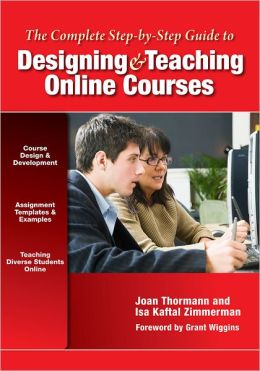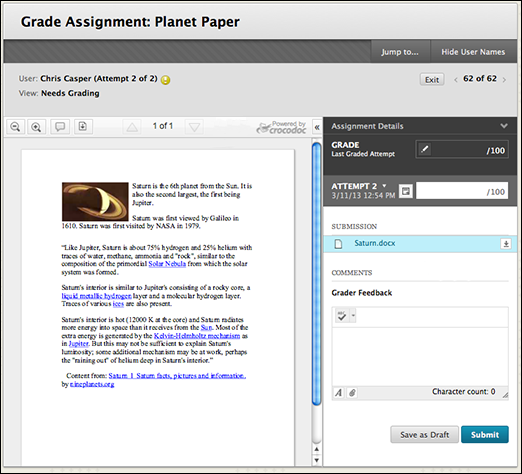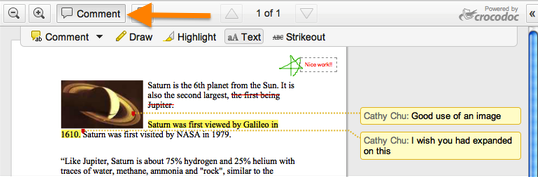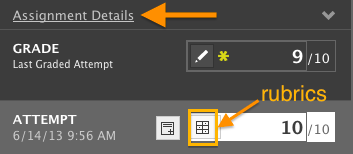This post is the second in an interview series with author and Lesley University Professor Joan Thormann regarding the design and facilitation of online learning environments. You can read part one here. Joan Thomann will be presenting at an upcoming eLIS Brown Bag event, The Online Learning Community as Digital Village Green. This event will take place on Friday, November 15th from 12pm to 2pm at Lesley’s University Hall at 1815 Mass Ave in Cambridge on the third floor, within the Creativity Commons.
Please share more information about student moderation, why you decided to do this, and how it works.
Joan Thormann: When I first attempted to use student moderators to lead the class discussion, I asked for volunteers. There are always passionate go-getters in every class and those were the students who volunteered. It seemed to work well, so I started requiring that each person in my class take a turn moderating.
One of the reasons I thought student moderation would work stemmed from when I first started teaching online. As the instructor, I was reading wonderful and informative assignments that students produced. Nonetheless, I felt like something was wrong with that picture. Shouldn’t they be the one’s learning from one another? This is when I began to encourage students to facilitate class discussions. Student moderating requires students to read all of the weekly assignments. This increases their interactions and ability to learn from each other.
I find that students who moderate early in the course often become involved in a way that goes beyond required participation. They ‘get it’ and want to learn from their classmates. Both being a student moderator and responding to student moderators also helps to build community within a course. All students must be prepared and actively participate. It provides students with a stake in the process – the students have agency and a shared responsibility with classmates.
This is a leap in mindset for some people. But once they take the leap they find this type of interaction to be very valuable.
What are some strategies to ensure success of the student moderator process?
Thormann: It is very important that the instructor model how to facilitate a discussion. For the first two or three assignments, I moderate the online discussion in order to provide a model of moderating. Students do not have to do it my way, but they do need to reflect on and think about how to help their classmates dig deeper and delve into the weekly topic. I also post a summary of the weekly discussion when I am the moderator for the first few weeks in order to demonstrate how to do this as part of the student moderator assignment.
Even though student moderators lead the discussion, it is essential that I, as the instructor, continue to be present during the online discussion. I send feedback to each student on their assignments a portion of which I post to the weekly forum. However, I post comments and questions towards the end of the week so that students can take an authentic leadership role.
Delaying my feedback is an approach that I learned from students. They told me, “Well, if you put your voice in early on, it undermines me as the moderator.” I post questions and comments but not until students have had a chance to work with their classmates. I also try and cheer the moderators on so that they feel supported in this new online role.
A detailed description of how student moderation works can be found in my book The Complete Step-by-Step Guide to Designing and Teaching Online Courses. I’ve also written two articles that address issues relating to the use of student moderators in online courses. The ‘how to’ article is Student moderators in online courses published by Online Cl@ssroom and the scholarly article based on research conducted with colleagues at Lesley and the Instituto Piaget in Portugal is Interaction, critical thinking, and social network analysis (SNA) in online courses published by The International Review of Research in Open and Distance Learning.
Does the process of using student moderators create additional work for the instructor?
Thormann: No, student moderators help save me time because I’m not the only one involved in facilitating discussions. Additionally, one of the side benefits is that students gain different perspectives from peers and appreciate the peer feedback and interaction.
Stay tuned next week for Part III of this series.

![By Left rj (Own work) [Public domain], via Wikimedia Commons By Left rj (Own work) [Public domain], via Wikimedia Commons](https://www.lesleyelis.com/elisblog/files/2013/10/colaboracao2.jpg)
![By Heinrich Böll Stiftung from Berlin, Deutschland (Notizbuch) [CC-BY-SA-2.0 (http://creativecommons.org/licenses/by-sa/2.0)], via Wikimedia Commons By Heinrich Böll Stiftung from Berlin, Deutschland (Notizbuch) [CC-BY-SA-2.0 (http://creativecommons.org/licenses/by-sa/2.0)], via Wikimedia Commons](https://www.lesleyelis.com/elisblog/files/2013/10/proposals.jpg)