There’s a new web conferencing tool coming to myLesley this January and it’s called Collaborate Ultra.
Why are we excited?
Collaborate Ultra runs in your web browser window. That means that there’s no need to download and install the latest version of java or the Collaborate Launcher before you can join an online meeting. Just click on the webinar link and join your session.
Collaborate Ultra has been completely redesigned with a streamlined interface that’s easy to navigate. Users can easily view content, manage their audio/video, and participate in the chat.
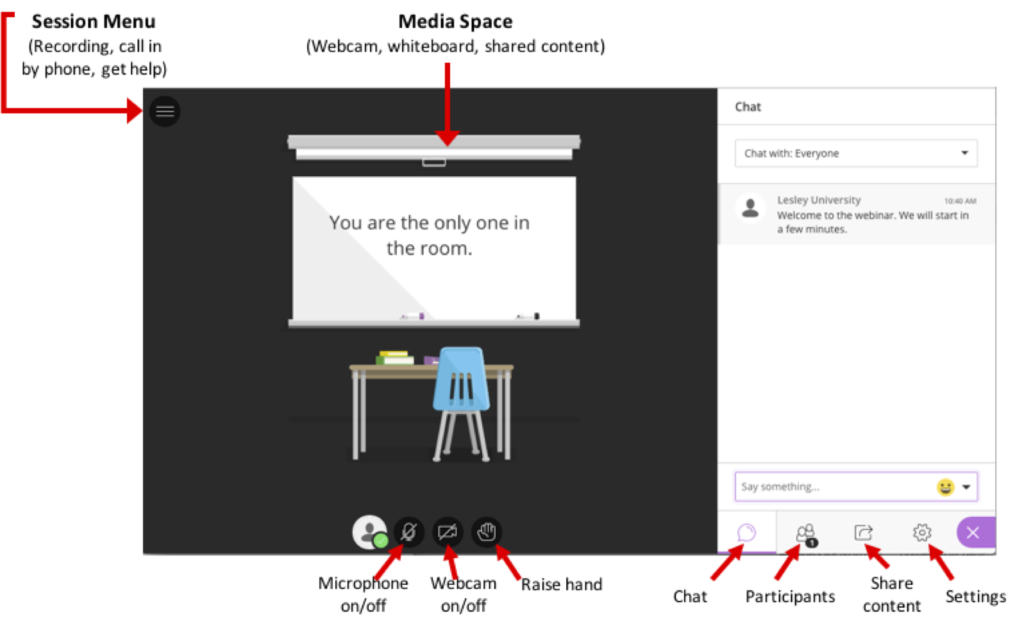 The new interface also includes the gallery or grid view of participants that you have been craving. Now you can see everyone’s face, not just the speaker.
The new interface also includes the gallery or grid view of participants that you have been craving. Now you can see everyone’s face, not just the speaker.

Do you share your computer screen to demonstrate how to do something or give a tour of your course? Collaborate Ultra’s screen sharing feature is faster, smoother, and easier to use than the old Collaborate so your participants will be able to easily follow along.
A few important details
Collaborate Ultra works best in the Chrome web browser. Other web browsers, such as Firefox or Safari, will be missing a couple of features:
- The gallery view of webinar attendees is only available in Chrome. When using another browser you will only be able to see the webcam of the person speaking.
- In order to share your screen you must use Chrome. When using other browsers users will be able to see what is being shared with them, but will not be able to share their own computer desktop.
Your old Collaborate recordings will still be available to you within your myLesley course. Simply go to the old Collaborate tool to access them as always.
Learn more about Collaborate Ultra
Get all the info on how to use Collaborate Ultra at our support site and check out the video below to get a tour of the interface.
