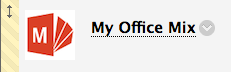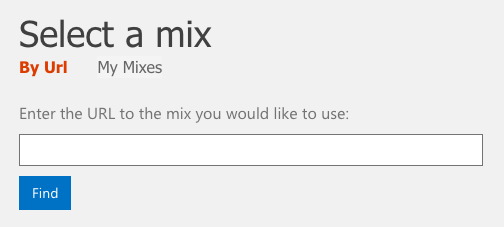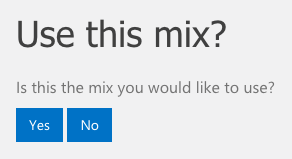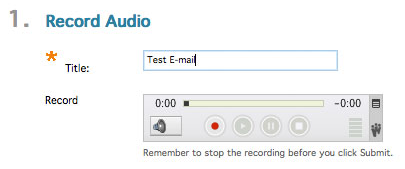On Friday, April 8, 2016, our Blackboard Customer Success Representative joined several of our faculty to provide a tour of new features in Blackboard and a sneak peek at upcoming products.
SaaS and What That Means to Us
Software as a Service (SaaS) is a method of distributing software via the internet. There is nothing for the software user to install or update on their own computer. The software company handles all the updates and fixes to the software on their end and the next time you log in to the site, you see the new changes. If you use Google apps, OneDrive or VoiceThread, you are already using SaaS software.
Lesley University is interested moving to Blackboard’s SaaS model for several reasons. It would eliminate the need to make Blackboard unavailable every August for two or three days to perform upgrades and required maintenance. We would also be able to get fixes and updates faster without having to schedule downtime with Blackboard. myLesley should also perform better and faster, especially at high usage times such as the beginning and end of semesters.
Blackboard Mobile Apps
Bb Student allows students to submit assignments, take tests, and view content from their mobile phones and tablets. Assignment files can be attached from Google Drive, Dropbox and OneDrive. The ability to participate in discussions is coming soon. Bb Student is available for iOS and Android devices.
Bb Grader is an instructor app for grading student work submitted via the Assignments tool. Faculty can view, sort, annotate, and provide audio and video feedback. Graded work can be returned to students one at a time or all at once. Bb Grader is currently for iPad only.
Get them now. They’re free!
Upcoming Attractions for Blackboard Learn
Blackboard has several new products and features that are available now or coming soon. We are particularly excited about the OneDrive integration. This would allow faculty and students to add content or submit assignments directly from OneDrive. No more downloading documents from OneDrive and having to upload them into myLesley. OneDrive integration is currently only available for SaaS.
Blackboard has developed Blackboard Ultra, a whole new version of its learning management system (LMS). Blackboard Ultra is designed to be more streamlined, more intuitive, less complex, and focused on the student experience.

This new version of Blackboard is still under development and doesn’t yet have all the tools we would want to see in an LMS. However, if you are interested you may preview Ultra now. Go to preview.blackboard.com and register. You will get two Ultra courses and two original courses to compare.
Questions from the Audience
There were several Lesley faculty members in attendance at the demo, both in person and online… and they brought their questions. Here are a few highlights.
How are changes implemented if we are on SaaS?
Maintenance updates and fixes are implemented continuously behind the scenes rather than waiting for a scheduled maintenance window and downtime. New features and changes to existing tools roll out with these maintenance updates, but are turned off initially. This allows Lesley to pick the best time to release them to our faculty and students. Don’t worry. You won’t get a new gradebook in the middle of finals.
What is the list of features for Blackboard Ultra that will be coming in the future?
Blackboard Ultra looks very interesting, but it’s still missing a few key elements. Tests should be available sometime this summer, but there’s still no blog or journal tool. Below is a roadmap of features that are currently available, currently in development, and still on the to-do list. Check out Blackboard’s roadmap webinars for all the latest information on what’s to come.

Are you planning to move to Blackboard Ultra soon?
No. There is currently no plan to move to Blackboard Ultra. It simply isn’t ready. Instead, we are looking at moving our current version of Blackboard/myLesley into the SaaS cloud in order to get better performance and faster updates and fixes.
What about accessibility?
Blackboard takes accessibility very seriously. Get all the information on all their products at blackboard.com/accessibility
Learn more about the LMS Review and check out the info sheets on all the options we reviewed. Please share your thoughts and questions with us by emailing elis@lesley.edu.
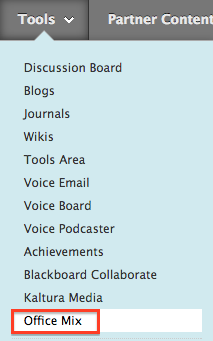 Adding a Mix to your myLesley course is an easy two-step process.
Adding a Mix to your myLesley course is an easy two-step process.