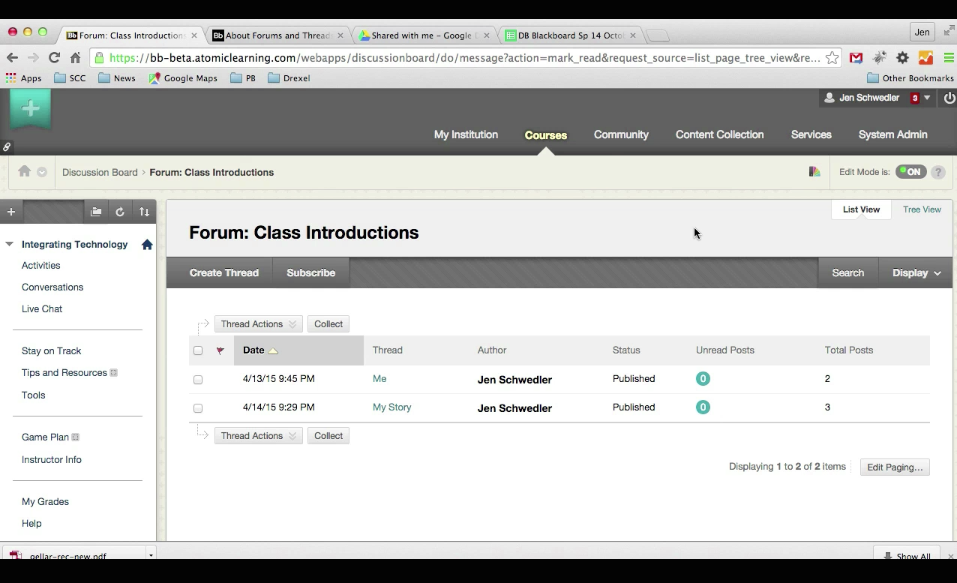Atomic Learning has created the 12 Days of Learning, a series of articles designed to kick off resolutions to keep learning in the new year. We thought this was a great idea and have decided borrow (shamelessly steal) it and do our own. For Day 2, we will look at how to sort and view discussion threads in myLesley.
The Discussion Board in myLesley (Blackboard) is one of the most used tools. It’s a great way to replicate or continue the classroom discussion online, but do you really know all the tricks to easily navigate, view and sort posts? View this short Atomic Learning video to learn how and increase you myLesley Discussion Board skills. Enter your myLesley username and password when prompted to view.