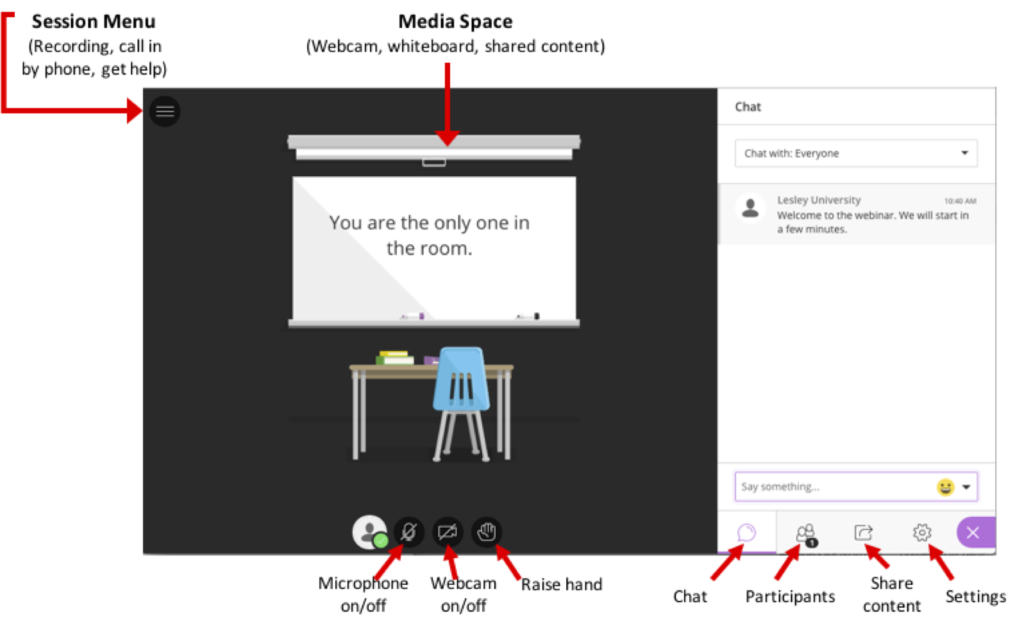Join eLearning & Instructional Support for a series of workshops to help support faculty transitioning to online learning. Please note that all workshops have been moved to an online format.
Check back frequently as we will be updating this page with additional trainings and office hours.
UPDATE: View workshop recordings on our YouTube playlist.
What Can I Do Right Now?
Prior to the workshops, we recommend doing the following:
- Post your syllabus in myLesley. Make sure that you include your contact information.
- Reach out to your students and let them know the best way to contact you. Do you prefer phone or email? Do you regularly hold office hours?
- Let your students know how you will communicate with them during the transition to online learning. Will you email them? Post an Announcement in myLesley?
- Check with your students about their access to technology. Do they have access to a computer at home or do they only have a mobile device (tablet or mobile phone)? Do they have fast, reliable internet at home or are they on a slower connection or data plan? This information will help you as you plan for which tools and workflows will work best for your course.
- Look through your syllabus and begin thinking about what types of content and assignments you have and what questions come up. What kind of content is easy to post or distribute in myLesley (readings, videos) and what kind of content will require some planning (discussions, assignments, lecture)?
Workshop Schedule
Communicating with your Students
Tuesday, March 17 12-1 PM
Join online via Collaborate Ultra for Communicating with Your Students
Communication is key in any course, but especially in times of emergency. How do you keep communication flowing? What are some strategies for fostering collaboration outside of the classroom? In this workshop we’ll explore some ideas and strategies for communicating with students and replicating classroom discussions in an online environment.
Assignments and Feedback
Wednesday, March 18 12-1 PM
Join online via Collaborate Ultra for Assignments and Feedback
How do you collect student work without having to transport stacks or paper or clogging up your inbox? What are some effective ways to provide feedback to your students? In this workshop we’ll discuss how to securely collect different types of assignments, provide feedback to your students, and assign grades within myLesley.
Online meetings
Thursday, March 19 12-1 PM
Join online via Collaborate Ultra for Online Meetings
What are some best practices for meeting online? What do you and your students need to know before conducting an online meeting? In this workshop we’ll explore Collaborate Ultra and discuss use cases and best practices for conducting online meetings.
Blackboard Workshops
Blackboard will be hosting a series of online workshops aimed at helping faculty quickly transition to online learning. Topics include Teaching Online (Blackboard basics) and Teaching a Virtual Class (Collaborate). Daytime and evening hours are available. Register today: Accelerate Your Transition to Remote Instruction.
eLIS Office Hours
Unable to attend one of our workshops but want to learn more? Join us for online office hours using Collaborate Ultra.
To join office hours, please go to https://tinyurl.com/ElisOfficeHours
Monday, March 16 9AM – 1PM
Tuesday, March 17 10AM – 11AM and 2PM – 4PM
Wednesday, March 18 10AM – 11:30AM and 2PM – 3PM
Thursday, March 19 10AM – 11AM
Friday, March 20 10AM – 12PM and 2PM – 4PM
More dates to be announced as needs arise.