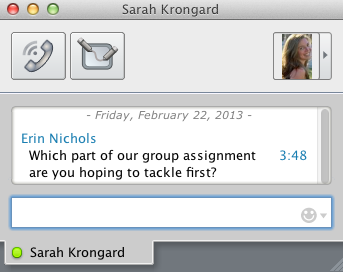In this episode, Agent L aids faculty to outsmart Gremlins in the System (aka GITS) and get students to their first day of class.
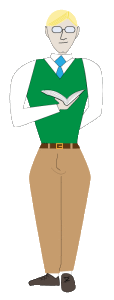 Ben Friday: Agent L, you have a new mission. GITS have struck again. They have managed to rearrange all the room scheduling. Classes start next week and the faculty are in a bit of a pickle. They need to contact their students as soon as possible with the new room locations. How will you handle this? Will you go undercover as a GITS agent? Maybe reprogram their systems? What about…?
Ben Friday: Agent L, you have a new mission. GITS have struck again. They have managed to rearrange all the room scheduling. Classes start next week and the faculty are in a bit of a pickle. They need to contact their students as soon as possible with the new room locations. How will you handle this? Will you go undercover as a GITS agent? Maybe reprogram their systems? What about…?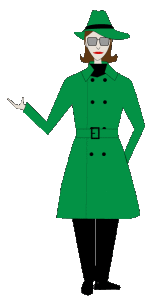
Agent L: Wait… Ben, have you heard of Announcements?
Ben Friday: Announcements? What’s that? Some new fiendish plot from GITS?
Agent L: Announcements is a tool in myLesley. Faculty can easily send out timely information to their students whenever they need to. Simply log into your myLesley course and click the Create Announcement button.
![]()
Type in a Subject for your Announcement and the Message.
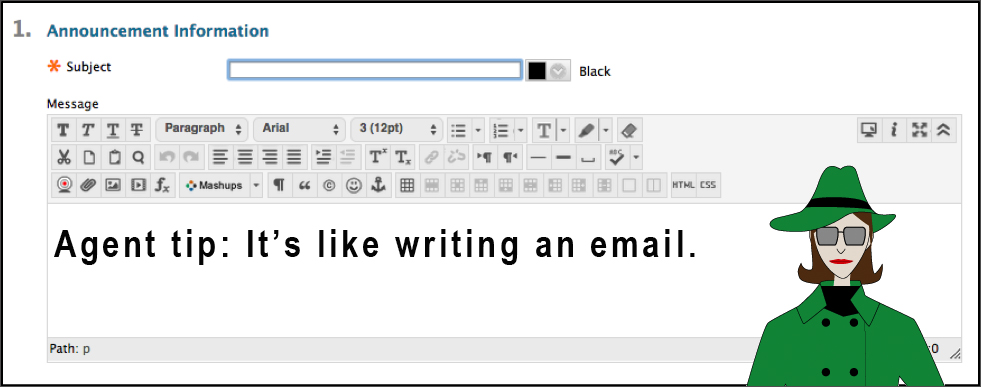
Ben Friday: But what if the students don’t log into the course site between now and class time?
Agent L: Announcements can be emailed to them. The instructors don’t even need to know the students’ email addresses. Just scroll below the Message area to the Web Announcement Options section and check the Email Announcement box.
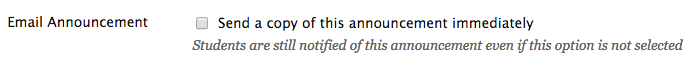
Click Submit and every member of the course will now have a copy in their inbox.
Ben Friday: That’s brilliant Agent L. I’ll spread the word.
Agent L: Maybe via an Announcement (smirk).
Check back for Agent L’s next exciting mission. For more information on how to use Announcements, see the instructions on the Agent Support site or view the video below.