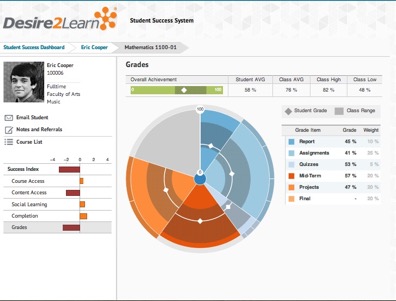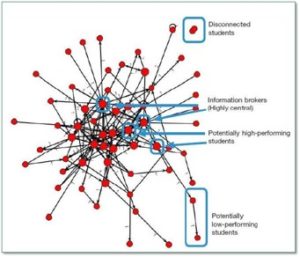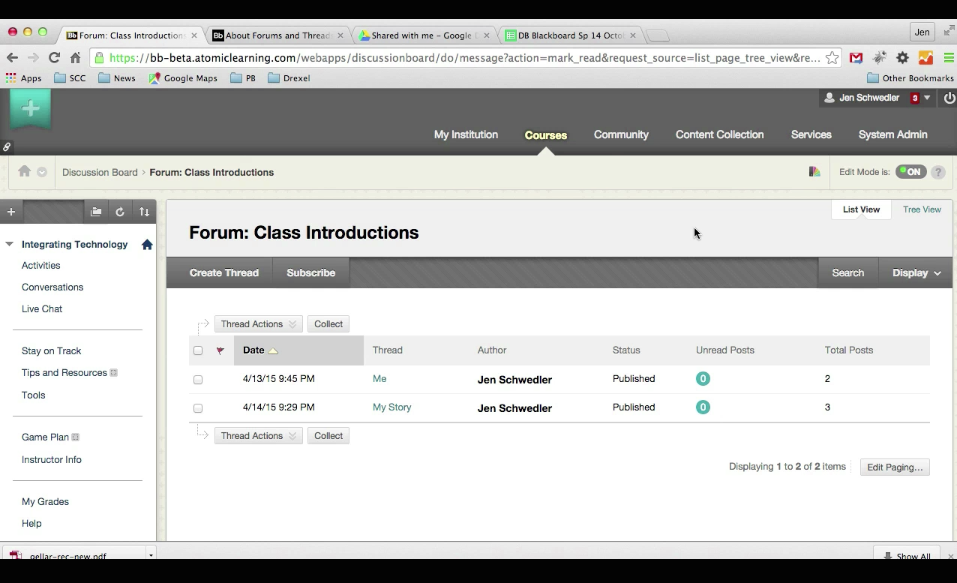Learning Analytics is a fast-growing field in education focused on the use of data to improve teaching and learning. Learning management systems are starting to include dashboard tools with visual data displays, products like ALEKS use adaptive learning technologies in concert with analytics tools to provide students with personalized learning experiences, and Columbia University has recently established a Master’s degree in Learning Analytics.
While definitions vary, the focus of Learning Analytics is usually data that instructors and students can use, particularly during instruction, to positively impact learning. Below is an example of a dashboard in the open source learning management system called “Desire2Learn” showing course data for one student:
A different example of data used in teaching is shown below. This table is from Kaltura, which is integrated with myLesley (Blackboard). It shows data related to views of a video in an online professional development seminar facilitated in May, 2016. Such information can allow instructors to know which students are viewing the media and how much they are viewing:
A final example from the open source LMS called “Sakai” shows the nature of student interaction in online discussions through a social network diagram. This data can be used early in a course to find out which students are less involved, which could be future group leaders, and the level of collaboration in the discussions. As a course is running, an instructor might want to use this data to refine or redirect discussion activities, and enhance the course’s interactivity. This kind of useful information is much harder to discern using the typical discussion tools in learning management systems.
We have no doubt that you will continue to hear more about Learning Analytics as the technology you use to support your teaching integrates data that is more visually accessible and actionable. Making use of this information in the right way can only enhance the learning experience you deliver – making it more targeted and responsive.
To find out more about Learning Analytics that are currently available to in myLesley, contact elis@lesley.edu.