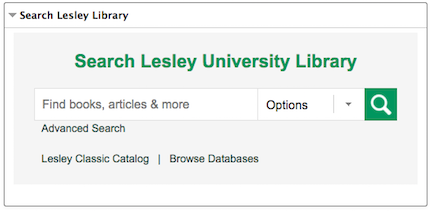During the upcoming winter break myLesley will transition to a SaaS environment and upgrade the latest version of Blackboard (Q4 2017). The upgrade and migration to the new servers will take place from Saturday, December 30, 2017 to Wednesday, January 3, 2018. You will not have access to myLesley during this time.
What is SaaS and why do I care?
SaaS is short for Software as a Service. If you use Google applications or Office 365, you are already using SaaS applications. These cloud-based systems are always available to you and updates happen behind the scenes without impacting your ability to use them whenever you need them.
Currently, applying updates and fixes to myLesley requires making the system unavailable to all faculty, staff and students for hours or even days. Moving myLesley to a SaaS delivery model will allow us to make updates, apply fixes and perform ongoing maintenance with little to no downtime. In order to minimize the impact on courses, we have chosen the Flexible Deployment Option When a new update to Blackboard is released, usually twice a year, Lesley will be offered three dates to update. We will carefully select a date with the least impact, usually between terms and semesters. When a convenient date is not available, new tools and major changes will be turned off and rolled out carefully.
In short, SaaS will ensure that we will always have the latest version of Blackboard with little to no downtime.
What is changing in myLesley?
There will be no major changes to myLesley. Your courses will look and perform the same way they did before, but with some behind the scenes fixes and updates. However, we are taking this opportunity to clean house a little.
myLesley has been up and running for 12 years and there are some dust bunnies lurking in the corners in the form of legacy tools and add-ons that no longer serve the same purpose they used to. As part of the update, we will remove some of these additions in order to streamline management and improve performance. Most of these tools are currently invisible to you, but a few may affect you.
What’s going away?
Crocodoc
Crocodoc is the inline grading tool used to grade student submitted assignments directly in myLesley. The company that owns Crocodoc has decided to discontinue service in mid-January. Blackboard is replacing Crocodoc with its New Box View which is due to be released later this month. The New Box View tool will look a little different, but is expected to perform mostly the same.
Blackboard IM (BB IM)
While the Blackboard IM collaboration and messaging tool has not technically been terminated by Blackboard, it has not received updates or improvements in several years. For the last two years, we have been pointing faculty and students to other options such as Skype for Business and Collaborate Ultra. Collaborate Ultra is integrated into all myLesley courses and Skype for Business is available via your Lesley Office 365 account. Both tools have modern interfaces and mobile capabilities.
After the upgrade, you may still continue to use your existing BB IM, but you will not be able to create new accounts. If you need assistance switching to Skype for Business or Collaborate Ultra, email eLIS@lesley.edu.
Collaborate (Original)
Collaborate Original web conferencing software has been integrated into myLesley for several years. It has served us well, but as a java-based tool it required users to install multiple softwares on their computer, making access a problem. Collaborate Ultra is web-based, much easier to use, and also integrated directly into your myLesley course.
VoiceThread LTI Integration
No, we are not getting rid of VoiceThread. The Lesley VoiceThread portal and your ability to create and share VoiceThreads is DEFINITELY staying. However, the integration for myLesley has been less than successful. It is primarily intended for schools that do not have their own private VoiceThread portal. Trying to use both has resulted in some oddities and quirky behavior. Since the integration tool is far more limited than the full portal, we are turning off the myLesley integration in January. If you have used the myLesley tool recently, email eLIS@lesley.edu and we will help you update your content.
What do I need to do?
It’s always a good idea to have a backup of your course materials. You may wish to archive your course(s) prior to the upgrade just in case. You can find instructions for doing this on the Lesley Support site.
We also recommend that you closely review your course content after the upgrade to ensure everything is behaving as intended. We don’t expect any issues, but it’s good to be prepared.
If you are using any of the tools we plan to remove and have questions or need assistance, email eLIS@lesley.edu.
For the most recent information on the upgrade, please check the myLesley Upgrade page at: http://tinyurl.com/myLesleySaaS.