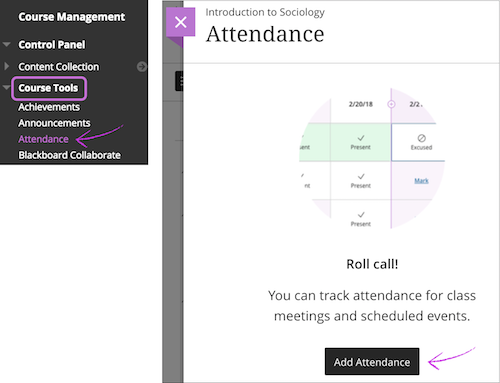Instructors often direct students to produce assignments with very good support and guidance, such as examples of past work, a set of criteria or rubric, and detailed instructions or guiding questions. Less common is giving guidance for how students should think as they approach a task. Every discipline has a specific approach to thinking within the field [1]. For example, historians use evidence differently than other disciplines. They must weigh evidence that leads to different interpretations of historical events. They need to learn how to identify, select and use evidence in arguments [2]. In the study of literature, there are particular ways of analyzing literary texts. Novices (students), however; approach academic tasks differently than experts (instructors). Without specific guidance, they tend to use ways of thinking from earlier educational experiences, work or other life experiences. These approaches tend to be ill-suited for the discipline-specific, higher-level approaches required. The key challenge in teaching this type of thinking may be to make thinking visible.
Below are two examples from online courses at Lesley that use voice-over videos to model how the instructor approaches a task, focusing on the thinking that guides them. In the first video, instructor Wendy Hasenkamp shows students how to review a scientific article. This is from the course “Meditation and the Brain: Intro to Contemplative Neuroscience”. In the second video, instructor Lisa Spitz gives a detailed example of how one might work through a design challenge in the course “Typography I”, part of the new online “Design for User Experience” program.
Example 1
https://youtube.com/watch?v=JJ7zBelUQnA
Example 2
This type of expert modeling is not the only way to support more expert-like thinking. Another example is called the “process worksheet” [3]. This can be a simple, text-based scaffold to thinking; it provides learners with steps they need to take to solve a problem or approach a learning task. It might show a series of phases with key rules of thumb or advice for how they might approach the task.
One reason that modeling expert thinking is less common as a support for students is that we often forget how we came to be experts and, as a result, it can be difficult to tease apart the details of how we approach our disciplines. This is sometimes called “the blindness of expertise”. Once we review how we approach a task, we can begin to see details that might help guide students.
For more information about modeling expertise in teaching, please contact John McCormick: jmccormi@lesley.edu.
Citations:
[1] Meyer, J., & Land, R. (2003). Threshold concepts and troublesome knowledge: Linkages to ways of thinking and practising within the disciplines (pp. 412-424). Edinburgh: University of Edinburgh.
[2] Grim, V., Pace, D., & Shopkow, L. (2004). Learning to use evidence in the study of history. New directions for teaching and learning, 2004(98), 57-65.
[3] Nadolski, R. J., Kirschner, P. A., & Merriënboer, J. J. (2005). Optimizing the number of steps in learning tasks for complex skills. British Journal of Educational Psychology, 75(2), 223-237.