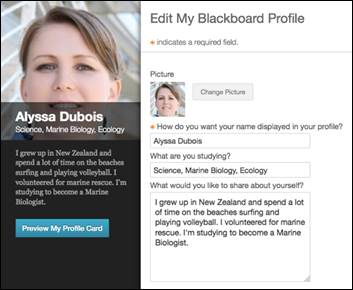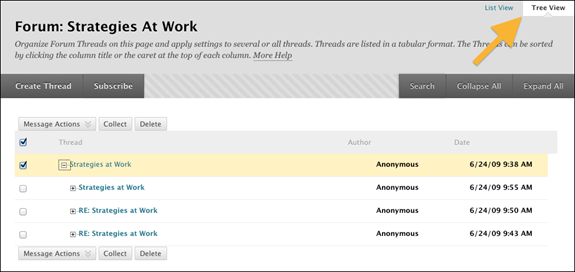Happy New Year and welcome back from the break. We are excited to announce that as of January 3rd, 2014, myLesley will be updated to include a couple of enhancements: the profile feature and a new “look and feel,” which will enable viewing the discussion board in tree view again. You will find detailed information about these enhancements below.
New Profiles
You can now create a profile in myLesley to share with your classmates and instructors. Your profile will allow you to post a photo of yourself, and provide a little information about yourself, such as what you are studying. Profile photos can be viewed next to your posts on the discussion board, allowing you to better connect with your classmates and colleagues. You also will be allowed to choose how you want your name to display in your profile.
Learn how to create your profile at http://tinyurl.com/qjxhdjm.
Return of the Discussion Board Tree View
If you have missed the Tree View on the Discussion Board, the new “look and feel” of Blackboard allows us to get that back. You can once again choose to view discussion forums in list or tree view depending on your preference.
New Icons
The new “look and feel” of myLesley also includes a few new icons:
![]() The new Logout button looks like a power icon seen on many digital devices.
The new Logout button looks like a power icon seen on many digital devices.
Posts from multiple courses.
When editing content, the chevron menu icon ![]() no longer exists. In the new, cleaner look, you will not see edit icons until you hover your mouse over the item of content you wish to edit. Once you move your cursor to the item you would like to edit, all the edit options will appear. The old chevron edit icon has been replaced with a simple down arrow.
no longer exists. In the new, cleaner look, you will not see edit icons until you hover your mouse over the item of content you wish to edit. Once you move your cursor to the item you would like to edit, all the edit options will appear. The old chevron edit icon has been replaced with a simple down arrow.
Please remember that if you hover your mouse over any icon you don’t recognize, a text popup will identify it for you.
For more information on how to use myLesley, please refer to our Faculty Instructional Resources site.